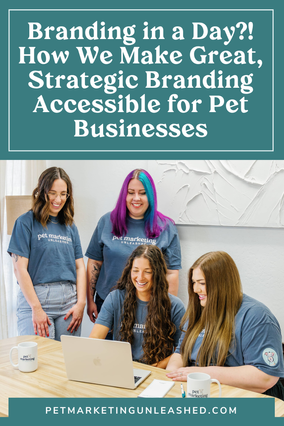The Steps to Writing a Blog Post For SEO
- Mikaela Vargas

- Feb 7, 2024
- 8 min read
Updated: Jan 30, 2025
Your pet business website is live and running, but you’re not getting the web traffic you wanted.
Everyone keeps telling you to blog, but there’s just one problem... You don't know what to write about. You don't think you're a good writer. And, you don't necessarily understand how it can truly help your traffic or get you more clients.
How does typing up a bit of content about random topics help my business?
As a result, you end up avoiding blogging altogether because you feel it's too complicated.
But, Pet Marketing Unleashed is here to say it doesn't have to be that complicated, you don't have to be a quote-on-quote 'great writer,' and this blog post can help!

The key to successful blog content is writing copy that your readers WANT to read about but also ranks on Google. This means your blog posts need to appeal to your readers by solving a problem they are searching for.
Let’s start with the basics.
What is Copywriting and SEO?
Copywriting is more than just producing written content. The end goal with copywriting is to encourage readers to take some sort of action: reach out and contact you, subscribe to your email list or even buy one of your products or services.
SEO is short for search engine optimization. It's the process of search engines optimizing search results in a particular order they think the searcher is looking for to help them find the solution to the inquiry they're putting in the search bar.
To better understand this, you have to think about the process you go through when you search for something on Google. You may start to type in a topic, which is known as the keyword. Sometimes, Google will add suggestions as you’re typing out a phrase.
Once you submit your search, you’ll see pages upon pages of results, right? But here’s the thing. You probably won’t scroll past the first 3 or 4 website links, or at least you won’t go past the first 10 results. Those results are the ones Google determined contained the most relevant and high-quality information related to what the searcher was searching for.
Below, we're going to go through some steps you can follow to produce high-quality content that can rank on Google:
1. Research keywords your target audience is searching for.
The best content on the website didn’t create itself. The writers behind the top-ranking blog posts put in the research before they began writing.
Here are some ways you can do some keyword research:
Go to SEMrush.com and plug in the URL of some of your competitors’ websites to see what their most popular content is.
If you understand your ideal clients, try searching in some of the keywords of things you think they may be searching for. See what Google suggests to finish out the keywords. See what results pop up and how you can make those results better in your own words.
2. Select a strategic long-tail keyword.
What even are keywords? They are specific words and phrases that your target is searching for on Google. A regular keyword is something like “pet store” or “dog boarding services.”
A long-tail keyword is a phrase that’s a bit more detailed, and you’re much more likely to rank in search results. A long-tail version of “dog boarding services” could be “dog boarding services in San Diego.” The bigger brands aren’t typically concerned with long-tail keywords so this is your chance to boost your web traffic over time!
To test the waters on keyword terms, I've used KWFinder.com. It tells me the likelihood of ranking for certain keywords and provides suggestions. You can view a sample search result below!

Because you are a locally-based service business, I highly suggest nailing down a lot of local content related to your service area. That's a great way to create a long-tail keyword. While the overall traffic may be on the lower end, you will find the traffic is much higher quality (i.e. actual potential clients!).
If you want some help actually writing the blog post itself, check out our blog post on the formula for WRITING the blog post once you have the keywords.
3. Write an eye-catching and SEO-friendly blog title.
The title is arguably the most important aspect of your blog post as you need to get clicks to the blog post FIRST before your traffic can increase. Your title should provide an emotional connection while giving away a promise of sorts to be a solution to a problem.
Here is the biggest mistake I see: A lot of pet business owners will get so caught up in a creative title that they end up with one that doesn’t make much sense. Perhaps you overuse puns (like paw-sitive) instead of using straight-to-the-point language. If your readers can’t tell what the blog post is about by reading the title, they won’t click on it. And, Google will likely not be able to understand what it's about either!
Instead, you want your blog post title to be obvious and clear! Make sure it tells the reader what they will be reading about. That helps generate more clicks to the post and also helps Google know what your content is about as well. The more specific and straightforward, the better. Don't forget... your audience is likely looking for a quick and easy solution. They're not often just browsing for some cute puns and creative language.
4. List posts and “how to’s” perform well.
When you’re starting out as a blogger, you may want to consider writing some list posts or how-to's as they generally perform well on Google and have higher click-through rates. Using words like 'Guide' or 'How to' or 'The 8 steps to' can be very helpful!
Get my list of blog post ideas for pet businesses to help come up with topics!
5. The first sentence should grab your reader's’ attention.
You’ve created a headline that enticed readers to click on the link to your blog post. Woo! Now what? Well, now it’s time to get them to stick around. You have a matter of seconds to grab their attention, so you have to make your first sentence count. You can do this by asking a question or perhaps writing something rather controversial that leads them into the content.
6. Aim for 600+ words (at least) on each blog post.
Your blog posts should contain at least 600 words. The higher your word count, the more opportunity you have to use your long-tail keywords, which improves your SEO strategy. This word count obviously depends on each business, but Google generally sees at least 600 words as a potential for high-quality content.
7. Have a short, simple URL slug.
The slug is the portion of your blog URL that hangs out after the main domain. For example, you may have written a blog post about dog care so the blog post URL may be “www.yoururl.com/dog-care-tips." The slug is dog-care-tips. In most website platforms, you should be able to customize this yourself. Best practice is to keep it short and simple with your main keywords. Each word should be separated by a hyphen.
8. Choose the right font and font color.
Typography plays a huge role in your blog’s success. You want your readers to be able to come to your site and be able to read it, right? Of course! You want to choose 2-3 fonts that complement each other but remain legible. Canva is a user-friendly design tool that can help you consider different font combinations. And, of course, we can always help you with your branding in our Branding Days for some professional typography options!
As far as font colors, we tend to pick black when writing website copy; however, black is pretty hard on the eyes. Most professional bloggers recommend dark grey or dark blue for blog posts because it’s easier for readers to read your posts and therefore, will typically stick around longer to read your content.
9. Separate your blog post content with sub-headers.
Your website platform should allow you to categorize your sub-headers into H2, H3, and so on. By implementing these simple settings, you're telling Google how your blog post is organized, which content is most important, and what keywords Google should pay attention to more in the search results. Make sure you include keywords in your sub-headers and make them easily separated from the rest of the body content so your readers can easily skim your content and find the relevant information they're looking for.
10. Your post should be 'skimmable.'
People have a really short attention span these days, especially when it comes to browsing the web. News articles are very short and concise because the writers know that most readers are tuning in with their smartphones, while they’re on the go. You should treat your blog the same way.
Here are some quick tips to make this work:
Your sentence should be less than 20 words each.
Break up your paragraphs with headers that give more summarization.
Use graphics to make your page visually appealing and space out your text as well.
Use bullets and numbers where applicable.
Remove unnecessary information - AKA that fluff we learned how to write so well back in high school!
11. Spelling and grammar are still critical.
Use Grammarly to help you if you’re not quite feeling confident in your copywriting skills.
12. Include internal and external page links.
Google loves it when you link to other pages on your own website or to external websites within your content. It tells Google that you care about providing quality information, regardless of what page or resource it's coming from. Google also loves it when users stay on Google longer, searching for more things and staying on the Internet. Provide several quality resources for your readers to learn more about a topic or find a relevant resource.
13. Write a custom blog post meta-description.
A meta-description is the portion of the search result that shows up under the website link in Google search results.

Google will automatically pull from the first characters in your blog post, but this can be a great way for you to quickly summarize what's in your blog post using keywords that can also bolden in the search results. The more bold words, the more likely it's relevant to the user and will be clicked on! We recommend around 160 characters for your meta description.
14. Optimize your blog post graphics.
Images and graphics can also help you rank on Google. Images on their own are not readable by Google as of the writing of this blog post, BUT, by adding in alt-text to your image's settings, you can tell Google what's in the image and is yet more ranking potential!
Bonus tip: Be sure to compress your image so it doesn't take longer to load! Site speed is super important with SEO rankings.
15. Share your blog posts across all of your marketing platforms.
The final step is to promote your content! When your website is linked to other web pages, Google will reward you. It determines that your site must be sharing quality content if other websites are sharing it! Here are some quick ways you can promote your blog:
Write social media blurbs and include your blog link in it, too!
Create a pin graphic for Pinterest, and make sure each pin links back to your site.
If you have business partnerships, maybe look into cross-promoting each other’s content either on social media or even via each other’s websites.
Share your blog posts to your email list.

These strategies have helped me improve my copywriting, implement powerful SEO strategies, and grow my website traffic over time. And you can do this for your business, too.
There are lots of pet owners out there who would love to buy from you - They just need to know about you first.
If the idea of blogging seems overwhelming, check out our Pet Business Blogging Unleashed course that provides you with everything you need to know to strategize, create, and implement blog content that drives results.