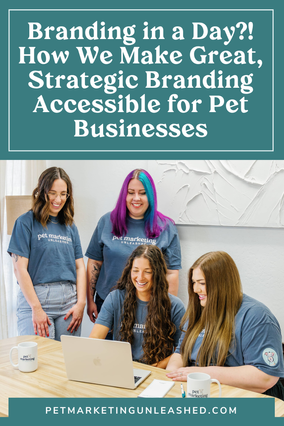Dubsado: How a CRM Can Change Your Pet Biz (for Pet Photographers, Massage Therapists, & More)
- Mikaela Vargas

- Jul 27, 2020
- 5 min read
Updated: Jan 16, 2025
If you're a part of practically any pet business Facebook Group, you know that pet sitting software has become a huge topic of conversation. But, what about pet photographers or dog nutritionists or canine reiki and massage therapists?
If you're one of the above providers or really any other online service provider for that matter, your life would 100% be changed by integrating a CRM into your business.
By implementing a CRM (like my favorite one, Dubsado), you would be able to:
Keep track of and organize all of your clients
Send proposals, contracts, and invoices customized to each client AUTOMATICALLY
Create canned emails to use within workflows that start to work while you're away from your desk or sleeping
Increase your lead generation and track where potential clients found you from
Create branded and customized questionnaires to assist in on-boarding clients
Schedule calls and send automated reminders
It's really that good, and I'm barely even touching the surface here when it comes to all that Dubsado can do. In fact, it's so wonderful that even I use it in my business to provide branding and web design services.
To help explain how it can work for your business, I'm going to walk you through how I use it.
And stick around because Dubsado is in the middle of their summer sale and you're going to see the deets about that!

And hey, in order to be transparent, I do have an affiliate relationship with Dubsado. However, any commission I earn comes at no additional cost to you. I never recommend tools that I don’t either use myself or use with clients. I believe Dubsado is extremely beneficial for MANY pet businesses, as you'll see below!
1. The Contact/Lead-Gen Form
The place where it all starts. This lead gen form is pasted into my website. When a potential web design client comes across my website and wants to work with me, they can fill out this form.
All of the information they submit will be perfectly created into a project and client account for them. The 'How did you hear about Pet Marketing Unleashed?' question automatically categorizes into a report for me.
But, the best piece of this form lies in the 'What service are you interested in?' question. They have the option to choose from just web design, branding and web design, or just logo and branding. Depending on what they answer, it will automatically begin a workflow that I've created in Dubsado for each type of service I offer.

2. The Workflow
You can create workflows for each service type. This allows you to go through the FULL client process with each client individually, but it's set up and ready for you ahead of time. All you have to do is approve and send (or just have it send automatically - it's up to you)!
Your workflow can automatically send a scheduler to book a call, a welcome email, forms, contracts, invoices, and questionnaires. It can also send a reminder to you first.

3. Proposals, Contracts, & Invoices
This may be my favorite part of Dubsado. Before using this system, I would manually create each of these things for clients. I would manually create a proposal in Canva each time, I would manually build a contract for every client and send it using something like HelloSign or DocuSign. Literally, I would go in and add in where clients needed to sign each time. It was a huge pain! And then I would manually create invoices in PayPal. This all took up SO much time and then it was up to me to make sure it was all done at the right time, no payments were missed, etc.
In Dubsado, you can send ALL three together. Once a client fills out the proposal, it will show them the contract (which is automatically adjusted to the client's information and invoice amount), and then take them to the invoice.

4. Forms & Questionnaires
In Dubsado, you can send any number of forms or questionnaires from intake forms to feedback/testimonial forms. You can have them send automatically or with your approval and can be sent at any time in the process. For me, I send a design intake form to get a sense of what clients are looking for before our call, I send a client homework form, a domain connection form once the web design is almost complete, and a feedback form at the end of our work together.

5. Scheduler
Instead of using separate software for each feature you need, Dubsado seriously has everything you'd need in one CRM system. So, rather than using something like Acuity or Calendly to book calls with clients, you can use the schedule feature in Dubsado.
You can send up different scheduler templates, so one for consults one for X type of service, etc. You can even attach forms to schedulers depending on if you want clients to submit any information at the same time to help you prepare for the call!
You can customize the days and times you are available, connect it to your Google calendar, set a max number of calls you can book in a day, etc. The options are endless!

6. Canned Emails
Canned emails are a great way to save on time. They can be applied to workflows as well so that you NEVER have to manually write a full email to clients. They're already populated for you. You can customize them 100% before sending over, so you don't have to worry about losing that personal touch. Dubsado is simply there to help you save time and get you ready to send without extra work!

Other Notes/Things To Know
It can connect to Quickbooks for bookkeeping/accounting purposes
It does create a Client Portal for clients, so they can access their forms, contracts, etc.
You can create automated payment schedules for different types of services (i.e. monthly for 6 months, or split into three payments)
You can create an unlimited number of packages (customized for each client) or in general that you can add to proposals.
You can generate reports to track lots of different things (how much money you made by type of service, etc.)
Before You Go...
You can get 20% OFF your first month or year when you use my link. Yes, this is an affiliate link, but it's OBVIOUSLY a software I love and use every day in my business and am only recommending it to you because I know it can make your business SO much easier!
P.S. We also offer Dubsado software set-up Branding Days. Take a look at our Branding Day Services for more info on that!