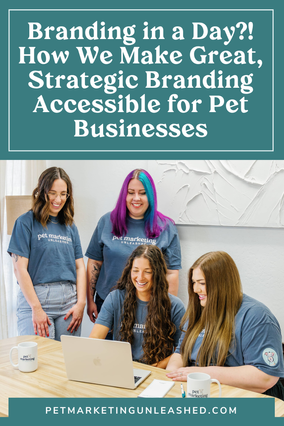Beginner’s Guide to Website Domain Names (PLUS: Domain Connections vs. Transfers)
- Mikaela Vargas

- Apr 4, 2022
- 5 min read
Updated: Jan 13, 2025
It’s the dreaded piece of pretty much every website project… good ole’ tech.
Things like… making sure your domain is connected, making sure it’s in the right place, it’s pointing in the right direction, the right information is entered into your website platform, the website is live successfully to the world…you name it!
It’s known to be a fairly intimidating part of the process, but it doesn't have to be.
We’re going to be dumbing down the concepts of domains, connecting domains, transferring domains, and anything else you might need if you’re trying to piece together those final touches to your pet business website so it can go live smoothly and successfully!

First things first, what’s a domain name?
According to Google, a domain name (aka just a domain) is an easy-to-remember name that’s associated with a physical IP address on the Internet. It’s the unique name that appears after the @ sign in email addresses, and after www. in web addresses.
You can purchase domain names from several different websites. The most popular ones are: GoDaddy, Google Domains, or perhaps even your website platform provider offers domain names like Wix!
Why do you need a domain name?
Domain names allow you to upgrade your website with your own domain so that people know where your slice of heaven is on the Internet. Not only that, but it allows you to establish more legitimacy, professionalism, and brand awareness. Purchasing a domain name allows you to have a website like www.yourbusinessname.com and a professional email address like info@yourbusinessname.com.
How much do they cost?
Domains are actually not expensive at all! They should be somewhere in the ballpark of $20-$30 a year for a domain. Sometimes when you search for domain names, you’ll see a hefty price tag in the thousands - Don’t buy those! Unfortunately, some unhappy people in the world make money off of purchasing domain names and reselling them at INSANE prices. If the domain you want is in that situation, it’s not worth it to purchase! You can find one similar and save money.
Okay, so you’ve successfully purchased your domain name. Now what?
Domain Connection vs. Domain Transfer
Now it’s time to connect it to your website so when visitors type in your URL, it goes to your domain name! There are two different ways you can connect your domain to your website provider for your website to go live: connection or transfer.
Domain Connection:
A domain connection is simply where you keep your domain hosted where it is (GoDaddy, etc. - doesn't have to be with Wix) and you let your domain host know WHERE to connect your URL to (i.e. Wix or whatever platform we're using for your website). This is the simplest route and allows for a live connection within 48 hours (most of the time, it’s sooner than that!).
Domain Transfer:
A domain transfer is when you transfer the full ownership of your domain to Wix or wherever you have your website. This means, when you want to manage your domain OR website, you will have it all in one place. This process can take up to 7 days and can result in downtime of your website if we're transferring from another website. This can also affect your email if your professional email address is connected to your domain. This isn’t necessarily a bad thing though if you want to get everything consolidated to one place. Plus, an alternative to prevent some of that downtime would be to connect your domain first and THEN initiate the transfer.
Which option should I choose?
My advice? If you already have a current website on another platform and you are already using a professional email address (for example, info@yourdomainname.com), I would recommend keeping your domain where it is hosted and just connect the domain from there. That’s the easiest way to go!
However, if you don’t have a website yet, or perhaps you ONLY have a domain that you’ve purchased that’s not yet connected to a website or email address, then it could be nice to have your domain in the same place as the website platform you’re using.
How do I do it?
First things first, take a deep breath!! It may seem intimidating or overwhelming but the good news is that whichever platform you’re using, they will have step-by-step instructions for you to follow!
Your website host will have ‘name servers’ associated with using them, which essentially is a huge database that tells the internet where your website is located. For example, if your website is hosted on Wix, your name service information will be:
ns5.wixdns.net
ns4.wixdns.net
So, here’s what needs to happen when you’re ready to get things live:
You’ll head into the settings of your domain provider AND your website platform host.
You’ll follow the simple instructions they provide for you, but really what those instructions include is entering in the name server information from your website inside your domain host so things can get connected!
Here are some helpful tutorials for you for some of the most popular website platforms:
Some other things to note:
If you’re working with us via one of our Wix website templates, it could be helpful to know that when you upgrade your Wix account and choose an annual plan, you also get a domain for free for the first year, so you may as well keep it all in one place if possible! In fact, you can simply purchase your domain once you’re ready to upgrade your site directly in Wix.
If you’re working with us 1:1 on a custom design site, we take care of all of this backend techy stuff for you so you don’t even have to worry about it!
Can you connect more than one domain to your website? Yes, absolutely! And there may be instances where we’d recommend it if it’s within the budget! For example, if you have a hard-to-spell business name, you may want to purchase an additional domain with the incorrect spelling so if someone accidentally types in the wrong name, it will still bring them to your website. Another reason for connecting more than one domain is if you have an old business name! If someone types in the old business name, we still want to bring them to the new website with the new name!
While it can seem intimidating with all the new vocabulary and nameserver information, it really is a simple process once you get started. Each website platform is pretty great about walking you through the steps!
If you’re an Unleashed Website Academy student (i.e. you purchased a Wix website template from us) and you need some extra support, we’ve got you covered! Our course community allows you access to us in case you run into trouble with the domain connection or transfer process. Just type in the group and let us know what’s going on and we’ll be there to point you in the right direction! We like to say it’s like having a designer in your back pocket!
We have Wix website templates for dog walkers, pet sitters, dog trainers, and pet photographers! With every purchase of a template, you also get access to UWA, a course that walks you through every step of customizing your site, writing your copywriting, optimizing your SEO, getting your software integrated, publishing your site to go live, and creating your strategic onboarding system for new clients! Learn more and shop here.
Further Domain Reading and Resources: