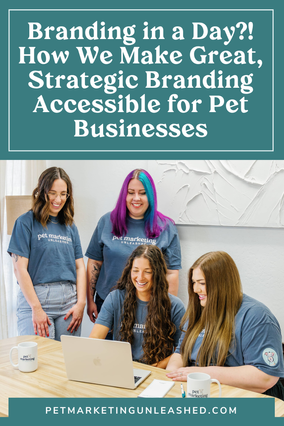7 Easy Ways to Make Your Pet Business Website Load Faster
- Mikaela Vargas

- Oct 18, 2021
- 6 min read
Updated: Oct 6, 2025
At Pet Marketing Unleashed, we’ve spent over a decade helping local pet business owners turn their websites into powerful, client-converting tools, not just pretty online brochures.
And one of the biggest things we’ve learned after designing and optimizing hundreds of pet industry websites? A fast, reliable website can make or break your client experience.
Your website is often the first impression pet parents get of your pet business. If it takes forever to load, it can instantly cause them to x out of the page and head to the next pet care provider. Also, a slow site doesn’t just test their patience. It can signal that your pet business might be outdated or disorganized, and is just not worth the time.
The truth is, today’s online visitors expect instant results. Between ChatGPT and AI results to TikTok and IG Reels lasting under 10 seconds, our attention span is at an all-time-low!
Whether they’re looking for a pet sitter, dog trainer, or daycare, they won’t wait around for slow pages to load. Each extra second could mean a lost inquiry or booking.
The good news is that you don’t need to be “techy” to fix it. With a few simple updates, you can improve your site speed, make a better impression, and keep potential clients on your site long enough to hit that Book Now button.
Here are 7 easy ways to make your pet business website load faster without needing coding skills.

1. Fix broken links and regularly audit your pet business website
Did you know broken links can actually drain your website’s bandwidth? (Not to mention broken links will cause potential clients to leave your site!)
Think of them like digital clutter that wastes your site’s energy and credibility.
Run a quick audit every few months using a free tool - Our favorite is is BrokenLinkCheck.com.
Double-check that your booking form, contact buttons, blog links, and service pages all go exactly where they’re supposed to.
This quick habit helps improve user experience, keeps Google happy, and gives your site a little speed boost in the process.
2. Minimize your use of plug-ins, HTML code snippets, and other website apps
Every plugin, widget, and embedded tool you add to your site uses extra bandwidth, which means slower load times.
If you’re not using something regularly, it’s time to let it go.
Wix users: Head to your App Market dashboard and remove unused apps.
WordPress users: Deactivate and delete inactive plugins.
Showit users: Review and clean up any old embedded code.
Pro tip: Tools like pop-ups, chat widgets, or scheduling apps can be combined into one streamlined version instead of using multiples that compete with each other. A lighter site means a faster site.
3. Decrease your use of animations, parallax, slideshows, and directly uploaded videos on your pet business website
Along similar lines, the more you can minimize features of your website that can take extra bandwidth or energy to load, the better. This includes things like animations (things that move around as you scroll), parallax images (images that move down the length of the photo as you scroll), page transitions, slideshows, and so much more.
Note that this does not mean you shouldn’t have any animation, especially depending on your brand and brand personality. Subtle animations or transitions can absolutely enhance your brand and keep visitors engaged. The key is to use them intentionally.
Just be aware of all of the animations in use and see if it messes with your load time. This is something you can test after optimizing the rest of your site.
As far as videos:
If you include videos, embed them from YouTube or Vimeo instead of uploading the files directly. Uploading large files straight to your site is one of the fastest ways to slow things down.
4. Compress all images before uploading to your website
This is honestly arguably one of the most important things on this list because large photos will most definitely slow down your website significantly. Note here that we’re not talking about the physical size of the photo (i.e. if you have a large banner image vs a small bio photo). In this instance, we’re talking about the actual file size of the image. This is especially the case if you worked with a professional photographer because they will generally send over large images.
So, before uploading photos to your site, be sure to compress them. If you’ve already loaded the photo, you can just replace it with a compressed version. And don’t worry, you can do this without sacrificing the quality of the image as well.
You can use any free compressor to do this - the one I use and recommend is free to use and called compressor.io.
Bonus tip: Rename your image files before uploading. Instead of IMG_9876.jpg, try dog-walker-los-angeles.jpg. It’s a small detail that boosts SEO and makes your site more accessible for screen readers.
For more tips on SEO for pet businesses, head on over to our blog post on 9 ways to boost SEO for pet businesses without keyword plugging!
5. Optimize your website's mobile version
If your website does not have a mobile version in today's world, you absolutely need to switch to a website platform that has a mobile version like Wix. And not only that, but taking the time to go in and optimize the mobile version can help significantly with your site load speed time.
When you open your site on your phone, check for:
Load speed under three seconds
Text that’s large and readable
Buttons that are easy to tap
Clean, simple layouts without overlapping elements
If a section looks off or loads too slowly, hide or simplify it for mobile visitors. Your mobile site should feel quick and easy to use, not like a shrunken version of your desktop site.
6. Clean up your website header
Your website loads from the top down, which means your header is one of the first things browsers have to process. The cleaner it is, the faster your site can load.
Stick to the essentials:
Your logo
A concise navigation menu
One clear call-to-action button (like “Book Now” or “Contact”)
Example menu: Home | About | Services | New Clients or FAQ | Blog | Contact
A tidy header helps speed things up and makes your site easier to navigate, guiding visitors toward your most important pages.
7. Choose a reliable website provider
The website platform you choose can have a significant impact on your website’s speed and performance.
Here are some things to look for:
Performance and uptime: Look for a website platform with a track record of high performance and uptime guarantees (e.g., 99.9% uptime).
Speed and resources: Ensure the hosting plan offers sufficient resources to handle your website’s traffic and content without slowdowns.
Server location: Choose a hosting provider with servers located close to your target audience. This reduces latency and improves load times for visitors accessing your site.
Automatic image optimization: Some platforms can resize images for optimal quality on its own, like Wix!
Platforms like Wix have these features built in, including automatic image resizing and caching, so your site performs well without you needing to handle the tech side.
If your site still loads slowly after optimization, it may be time to upgrade your hosting plan or switch to a platform better suited for your needs.
You can learn more about how Wix improves your site’s loading time on their site. To get started with Wix, you can join here!
Well, there ya have it! These suggestions listed above are made to be doable for you to help increase your site load speed time as this is crucial for making sure people stay on your site and want to learn more about what you do. I highly recommend digging more into specific things you can do on your specific website platform as well because all of them vary slightly in that regard.
Make Sure Your Fast Website Actually Gets Found
Once your site loads quickly, the next step is making sure people find it on Google.
That’s where our SEO Unleashed Course for Pet Businesses comes in. It walks you through everything you need to know to help your website show up in local searches, from keyword research and page optimization to Google Maps visibility and blog strategy, all explained in simple, step-by-step pet-business-friendly language.
You’ll learn how to attract more of the right clients without spending hours guessing what to do or hiring an agency.
👉 Check it out: SEO Unleashed Course for Pet Businesses