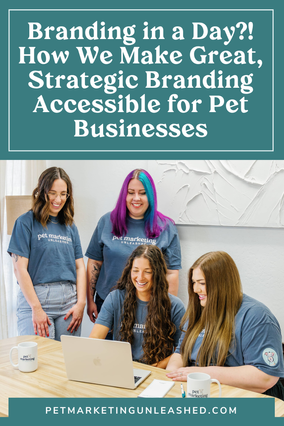How to Customize Your New Wix Website Template Even Faster
- Mikaela Vargas

- Jan 21, 2022
- 4 min read
Updated: Oct 8, 2025
You buy a website template and then well crap… you feel overwhelmed at the sight of it. You’re thinking, “How do I customize this to make it my own and how do I do it faster? I’m BUSY AF!”
I gotchu. No one wants to waste hours upon hours customizing a website template. After all, a template is supposed to already have the foundation and all you need to do is customize it to make it your own! You don’t need to spend hours upon hours customizing your site. And in fact, there are many things you can do to have things ready to go so when you get your template you can input your information and hit publish before you know it! So, here are my best tips for customizing your website template faster, so you can get back to running your business!

Tips for customizing your new website template quickly & easily:
1. Watch the training videos
I know - worst tip ever, but it’s so underestimated. You may get in there and start messing around with the template and then end up either messing it up or wanting to start over, and we don’t want that. By learning the platform and the interface, you’ll be able to head in and know what you’re doing, which will make the customization process MUCH faster. A little confidence can go a long way here.
Not to mention, by following along the course videos, you’ll be able to learn ALL the SEO settings you need to implement before publishing so you can get ahead of the curve on rankings and all that techy stuff! Doing it right from the beginning can make all the difference once you publish!
2. Have your photos ready.
I talk about how important professional photography (or at least branded photography) is for your website in my post on How to Make Your Website Template Look Less Like a Template. If you haven’t read that post yet, I highly suggest you do before continuing! Photos are one of the best things you can have for your site, and having them ready to upload ahead of time can make your customization process go MUCH faster. It’s just a matter of uploading them into the site!
3. Have branding ready.
After reviewing the post I linked above (here it is again!), you’ll also see how this one step of having your branding ready will set your website template apart from the rest. And to make things easier and faster for you, once you have it done, it’s just a matter of uploading it all into your site. With our website templates, you’ll be able to head into Wix’s color and font themes and simply input them into your template. Wix has 5 color options for your main color palette, which allows you to paste in those colors and fonts and it’ll change throughout your website so you don’t have to change everything individually. You can also add in individual touches of colors throughout, if you desire! Anything is customizable. But, by pasting in your color codes and uploading your brand fonts, a majority of your customization will be done! See an example of this below:
For tips on getting your branding ready to go, check out our Branding Days (so you can get custom branding done in just ONE day) or review our 3-part branding series here.
4. Give yourself a due date
This tip is another one that’s often overlooked. Giving yourself some accountability can make a world of difference. Actually dedicate time and mark it in your calendar so you can get your website launched sooner rather than later. Otherwise, people forget and then you’ll never get your new site published. A great way to get some accountability is by booking our Website Template Audits. Audits include a comprehensive review and audit of your website AND a 40-minute video call to walk through your website and go over recommendations, suggestions, questions, and tips. However, your site needs to be ready to go on your end. By booking one of these sessions, you’re committing to a due date for yourself to get your site done - otherwise, it’ll be a waste of money and time for you!
5. Done is better than perfect!
Your website is an ever-evolving process that you’ll always be improving, so don’t let that stall your progress in terms of launching your site. We’ve had students come through the course and feel like it wasn’t 120% ready, but your website will never be 120% ready. I’m always updating and improving my website and I know that will never change. So, don’t let that stop you from publishing your site and getting it out to the world so it can help you grow your business.
There you have it! A final thing I wanted to mention is another common question I get - “How long will it take me to customize my site?” And that truly depends! Do you already have branding, copywriting, and photos? Then this process may only take you a couple of hours. If you’re revamping all the things, then it may take you a bit longer. The beauty is… you have as much time as you need, and you can always go back in and revise, refine, and elevate your site moving forward. :)
Learn more about our website templates for pet businesses (dog walkers, pet sitters, dog trainers, and pet photographers) in the PMU Shop! Happy website shopping!